Index |
Razor Guide
Example 3Sell items to vendors using Razor.
Razor allows you to sell immediately similar items to vendors, saving the time used to the various click needed in the "vendor sell" menu; will be sold the same item type (with the same "image").
This macro is usefull to save time, especially for worker characters.
We have a carpenter that have just crafted a plenty of stools  , and wants to sell them to the Carpenter NPC.
, and wants to sell them to the Carpenter NPC.

Obviously we need to go to a Carpenter NPC with the stools you want to sell with you.

Now go to the "Agents" tab in Razor and select the "Sell" on the scrolldown menu
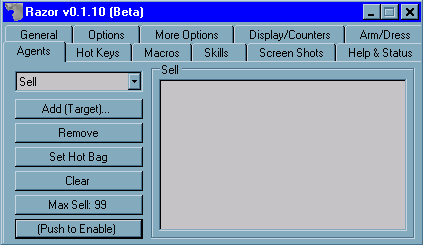
Click on the "Add (Target)... and select with the viewfinder the item you wish to sell. In this case select the Stool (you can even select different items, will be moved altogheter)..
Press the "Set Hot Bag" button and then select the container where are the items you want to sell (if they're in your inventory, click on the backpack in you paperdoll)
You can even set how many items you want to sell with "Max Sell":
In the end we must press "Push to Enable" for start to sell (if active, will trasform in "Push to Disable").
When we'll open the vendor menu, Razor will sell all the stools and notify you about how much money you earn.
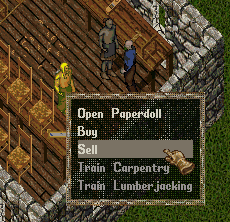
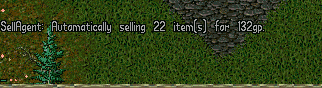

::By GM Spy::
Online Now
Visits: 80212908

