Index |
Razor Guide
Example 2Move a set of similar objects between two containers.
With Razor is possible move same type items (same "image") between two containers in no time.
This macro is usefull to save time, especially for worker characters.
We have a carpenter that have just crafted a plenty of stools  and have the inventory full of them
and have the inventory full of them

To move items from inventory to another container, we use the "Agents" tab.
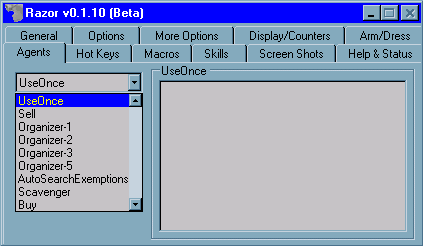
Select from the scrolldown menu the voice "Organizer" (there are 5, so you can record few macros without reset everytime)
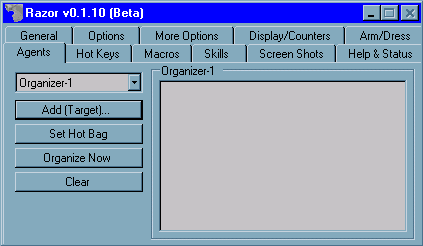
Click on the "Add (Target)... and select with the viewfinder the item you wish to move. In this case select the Stool  (you can even select different items, will be moved altogheter).
(you can even select different items, will be moved altogheter).
Then in the window "Organizer1" will appear the Stool.
Press the "Set Hot Bag" button and then select the container where you wish to move the items; so you need another container, a bag for example

At least, when you click on "Organize Now", Razor will move the items one by one from the inventory to the new container. When all the items are in the new container, Razor will inform of how many items have moved.
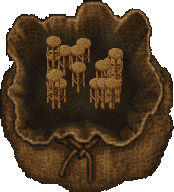
::By GM Spy::
Online Now
Visits: 79779935

