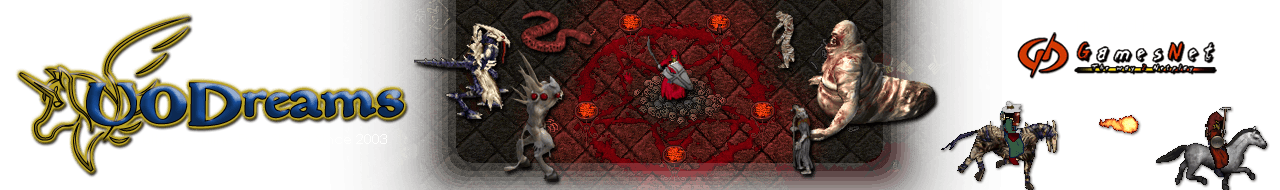F.A.Q.
...that is, questions that players always askThe world is full of Wandering Healers.
These NPCs can ress players died away from towns, without them having to come all the way back.
Another way to come back to town is using the Young Player Haven Transport.
These NPCs can ress players died away from towns, without them having to come all the way back.
Another way to come back to town is using the Young Player Haven Transport.
It's a feature of the Young System (a system studied for helping new players). If your character is young, in the paperdoll's Help Menu you'll find the option Young Player Haven Transport.\n
\
This option will teleport you immediately to Haven.
It can be used whether your character is alive or dead.
\
This option will teleport you immediately to Haven.
It can be used whether your character is alive or dead.
Yes, it is allowed.
Just a little note:
We do not like macroing away, and we aim to make the shard the less macro-oriented as possible.
However, we intend to keep low the number of rules of conduct our players have to follow.
Our idea is that if a behaviour is deprecated, then there should be no way to perform it.
In such a way, playing is more immediate, without the need to compile tens of rules for new players. At the same time, there should not exist the class of "transgressors" who like to violate those rules.
According to this point of view, you are allowed to macroing afk.
However, the server runs scripts (based on algorithms not easy to mislead) that check if a player is normally playing or macroing. If macroing is detected, skills won't increase.
This system is not active on all skills, inasmuch we consider macroing some of them as part of normally playing, thus requiring care and diligence for fun.
At the bottom of any skill's page on the site, you'll find the text "Macroing allowed: yes/no". This tells you if antimacro scripts are active or not on a specific skill.
If macroing is not allowed, you can still do it, but soon you'll realize that skills won't grow as expected.
Furthermore, macroing away from keyboard is allowed but not protected, thus meaning that any macroing player could not claim protection in case of harassment, items loss, etc.. Regarding harassment, we intend it as nuisance during active playing only; furthermore, people macroing away from keyboard cannot try to avoid the harassment itself by talking or leaving the area.
Just a little note:
We do not like macroing away, and we aim to make the shard the less macro-oriented as possible.
However, we intend to keep low the number of rules of conduct our players have to follow.
Our idea is that if a behaviour is deprecated, then there should be no way to perform it.
In such a way, playing is more immediate, without the need to compile tens of rules for new players. At the same time, there should not exist the class of "transgressors" who like to violate those rules.
According to this point of view, you are allowed to macroing afk.
However, the server runs scripts (based on algorithms not easy to mislead) that check if a player is normally playing or macroing. If macroing is detected, skills won't increase.
This system is not active on all skills, inasmuch we consider macroing some of them as part of normally playing, thus requiring care and diligence for fun.
At the bottom of any skill's page on the site, you'll find the text "Macroing allowed: yes/no". This tells you if antimacro scripts are active or not on a specific skill.
If macroing is not allowed, you can still do it, but soon you'll realize that skills won't grow as expected.
Furthermore, macroing away from keyboard is allowed but not protected, thus meaning that any macroing player could not claim protection in case of harassment, items loss, etc.. Regarding harassment, we intend it as nuisance during active playing only; furthermore, people macroing away from keyboard cannot try to avoid the harassment itself by talking or leaving the area.
No, but perhaps you could be interested on obtaining an advanced character. Moreover by Young City quests, you will train your skills quite fastly.
Only humans.
Yes, you can change it by visiting GamesNet portal.
You have to login on the main site, than change your password from your profile.
To your security, the staff recommends using at least 8 characters long alphamerical and not too easy passwords. Passwords equal to the username, to your name, to "1234...", to a dictionary word, etcetera, have to be considered as too easy.
Note: so that your new password is validated, you need to login in game at least once with it. Otherwise, the old password will still be considered valid.
You have to login on the main site, than change your password from your profile.
To your security, the staff recommends using at least 8 characters long alphamerical and not too easy passwords. Passwords equal to the username, to your name, to "1234...", to a dictionary word, etcetera, have to be considered as too easy.
Note: so that your new password is validated, you need to login in game at least once with it. Otherwise, the old password will still be considered valid.
Yes.
2 months after your last login on Ultima Online Dreams, your account is deleted by an automatic procedure.
The only exception is represented by Premium users for whom, during their Premium time, we do not count inactivity; inactivity will start to be counted only upon Premium expiration.
2 months after your last login on Ultima Online Dreams, your account is deleted by an automatic procedure.
The only exception is represented by Premium users for whom, during their Premium time, we do not count inactivity; inactivity will start to be counted only upon Premium expiration.
Dark Father: 1.5% + (Luck / 5000) = 1.5% ~ 1.74%
Other monsters: 0.75% + (Luck / 10000) = 0.75% ~ 0.89%
Note that this is the chance that a monster drops an artifacts, not YOUR chance to receive it. So, you have to divide it by the number of people with loot rights to get your real chance.
Other monsters: 0.75% + (Luck / 10000) = 0.75% ~ 0.89%
Note that this is the chance that a monster drops an artifacts, not YOUR chance to receive it. So, you have to divide it by the number of people with loot rights to get your real chance.
If you want to bond a tamed pet, you have to feed it and after 7 days (real life time), if you will feed it again, it will bond with you. The "bonding timer" starts when you first feed it, and not when you tamed it. Remember that if you feed it without the required taming skill to tame it, the timer will reset. Take care!
NOTE: Giant Beetles, Swamp Dragons, Forest Ostards, Ridgebacks, Horses, Desert Ostards and Fire Beetles can be tamed and bonded even with 0 taming!
NOTE: Giant Beetles, Swamp Dragons, Forest Ostards, Ridgebacks, Horses, Desert Ostards and Fire Beetles can be tamed and bonded even with 0 taming!
Hit Chance Increase 45%
Defense Chance Increase 45%
Spell damage increase 15% (only in Player vs Player context, additional bonus given by the Iscription skill is not considered as "SDI")
Lower Mana Cost 40%
Damage Increase 100%
Faster Casting 4 for chivalry spells
Faster Casting 2 for chivalry spells with magery skill >= 70.0
Faster Casting 2 for magery spells not under protection
Faster Casting 0 for magery spells under protection
Defense Chance Increase 45%
Spell damage increase 15% (only in Player vs Player context, additional bonus given by the Iscription skill is not considered as "SDI")
Lower Mana Cost 40%
Damage Increase 100%
Faster Casting 4 for chivalry spells
Faster Casting 2 for chivalry spells with magery skill >= 70.0
Faster Casting 2 for magery spells not under protection
Faster Casting 0 for magery spells under protection
R:
How to insert the price:
- Drag your object onto the vendor backpack and write the price.
How to insert a description:
- Drag your object onto the vendor, write a space and after a description
How to insert both:
- Drag your object onto the vendor, write the price, type a space, and eventually write the description
Per rendere i contenitori invendibili:
- metti prima il contenitore vuoto e premi esc (oppure digita spazio e descrizione), poi aprilo e metti al suo interno i singoli oggetti settando il loro prezzo come spiegato sopra
How to insert the price:
- Drag your object onto the vendor backpack and write the price.
How to insert a description:
- Drag your object onto the vendor, write a space and after a description
How to insert both:
- Drag your object onto the vendor, write the price, type a space, and eventually write the description
Per rendere i contenitori invendibili:
- metti prima il contenitore vuoto e premi esc (oppure digita spazio e descrizione), poi aprilo e metti al suo interno i singoli oggetti settando il loro prezzo come spiegato sopra
Prima di tutto viene fatto un primo check dove viene controllata la skill music. Se e' 100 o più avete il 100% di passarlo, se e' 90 il 90% e così via. Successivamente ci sarà il secondo e ultimo check, per sapere la vostra probabilità di riuscita dovete trovare la vostra skill effettiva. Usate animal lore sull'animale per trovare la Barding Difficulty. Togliete 5 se state usando uno strumento exe, togliete 10 se state usando uno strumento Slayer dello stesso gruppo della creatura o aggiungete 10 se state usando uno strumento Slayer del gruppo opposto. Otterrete così la difficulty effettiva. Fate ora i seguenti calcoli, a seconda della skill che volete usare:
Peacemaking/Discordance ~ Difficulty = Difficulty - 10
Provocation ~ Difficulty = ((DifficultyCreatura1 + DifficultyCreatura2) / 2) - 5
Se la vostra skill in Music e' maggiore di 100, togliete alla Difficulty ottenuta (music - 100) / 2. Esempio: se avete 120 togliete 10.
La Difficulty finale rappresenta il livello di Peacemaking/Provocation/Discordance necessario per avere il 50% di possibilità di bardare la creatura. Con la skill pari a Difficulty + 25 avrete il 100%, pari a Difficulty - 25 lo 0%.
Esempio: paciare un harrower con uno strumento exe e 120 music e peace.
Primo check:
Passa di sicuro perché ho 120 music.
Secondo check:
Barding Difficulty = 160.0 [Ottenuta da Animal Lore]
160 - 5 = 155 [Uso strumento slayer]
155 - 10 = 145 [Uso Peacemaking]
145 - 10 = 135 [Ho 120 music]
Con 135 Peace ho il 50% di paciarlo, con 160 il 100%, con 110 lo 0%. Quindi ad occhio avrò un 25% di successo con 120.
Ricordo infine che la Barding Difficulty si abbassa se si abbassano gli HP, il mana o la stamina della creatura.
Peacemaking/Discordance ~ Difficulty = Difficulty - 10
Provocation ~ Difficulty = ((DifficultyCreatura1 + DifficultyCreatura2) / 2) - 5
Se la vostra skill in Music e' maggiore di 100, togliete alla Difficulty ottenuta (music - 100) / 2. Esempio: se avete 120 togliete 10.
La Difficulty finale rappresenta il livello di Peacemaking/Provocation/Discordance necessario per avere il 50% di possibilità di bardare la creatura. Con la skill pari a Difficulty + 25 avrete il 100%, pari a Difficulty - 25 lo 0%.
Esempio: paciare un harrower con uno strumento exe e 120 music e peace.
Primo check:
Passa di sicuro perché ho 120 music.
Secondo check:
Barding Difficulty = 160.0 [Ottenuta da Animal Lore]
160 - 5 = 155 [Uso strumento slayer]
155 - 10 = 145 [Uso Peacemaking]
145 - 10 = 135 [Ho 120 music]
Con 135 Peace ho il 50% di paciarlo, con 160 il 100%, con 110 lo 0%. Quindi ad occhio avrò un 25% di successo con 120.
Ricordo infine che la Barding Difficulty si abbassa se si abbassano gli HP, il mana o la stamina della creatura.
D: Cosa sono le neon weapons?
R: Sono armi che non hanno la distribuzione del danno caratteristica dell'elemento con cui sono craftate (ad esempio un'arma in ferro che non ha il 100% di danno fisico)
D: Come le ottengo?
R: Si possono trovare come loot nei mostri oppure si possono craftare con un martello runico (anche il dull copper)
D: Posso craftarle solo se uso ferro?
R: No, con tutti i materiali
D: Come funziona l'armor ignore usando un'arma neon?
R: Indipendentemente dalla distribuzione, il danno effettivamente inflitto sarà il 90% del danno totale dell'arma.
D: Di che colore sono?
R: Dipende dall'elemento predominante; se l'arma fa più danno fisico, allora il colore è quello normale (neutro), altrimenti i colori sono i seguenti:
danno cold - blu
danno energy - viola
danno fire - arancione
danno poison - verde
Maggiore è la percentuale del danno predominante, più intenso è il colore; ad esempio, un'arma con physical 30%, cold 40%, energy 30% è di colore blu scuro, mentre un'arma con cold 100% è di colore azzurro brillante.
D: Posso usare l'enhance sulle armi neon?
R: Sì, l'enhance segue alcune regole particolari.
Innanzitutto teniamo sotto mano la tabella del sito con i bonus dati alle armi dai vari materiali:
http://www.uodreams.it/?t=Items.Bonus+dei+materiali
Poi consideriamo l'ordine in cui le proprietà vengono aggiunte all'arma:
Cold
Energy
Fire
Poison
Infine, le proprietà vengono aggiunte togliendo punti alla componente fisica del danno, quindi effettuare un enhance su un'arma che ha già zero di danno fisico non servirà a nulla, in quanto l'arma rimarrà uguale a prima.
Vediamo alcuni esempi pratici.
1) Ho un'arma in ferro con i danni così distribuiti:
Physical 30%
Cold 40%
Energy 30%
Effettuando un enhance in shadow (che aggiunge 20% di danno cold), mi troverò con un'arma che ha:
Physical 10%
Cold 60%
Energy 30%
in quanto, come detto prima, il 20% di cold viene scalato dalla componente fisica, mentre il danno da energia rimane invariato.
2) Se invece avessi effettuato un enhance in valorite, il risultato sarebbe stato questo:
Cold 60%
Energy 40%
Perchè? La valorite distribuisce il 60% di danni su tutte le proprietà, ma in quell'arma avevo a disposizione solo il 30% di physical, quindi sarà solo questa percentuale ad essere aggiunta alle altre componenti. I passaggi sono dunque questi:
a) prima viene aggiunto cold (per la valorite 20%), quindi physical scende a 10%, cold sale a 60%, energy rimane a 30%
b) poi viene aggiunto energy (per la valorite 20%), ma ne può essere aggiunto solo il 10%, dato che tale è la quantità ancora rimasta di danno fisico; quindi la componente fisica sparisce, cold rimane a 60%, energy sale a 40%, ottenendo così il risultato finale.
3) Con questo sistema di enhance, si possono anche ottenere armi con il danno completamente distribuito su un unico elemento, ad esempio un'arma:
physical 40%
fire 60%
può diventare, tramite enhance in bronze (che dà il 40% fire), un'arma con 100% fire
4) Si può anche cambiare il colore dell'arma, ad esempio:
physical 30%
cold 30%
energy 40%
Originariamente l'arma è viola (prevalenza di energy), ma con un enchance in shadow (20% cold), la distribuzione diventerebbe:
physical 10%
cold 50%
energy 40%
facendo diventare l'arma blu (prevalenza di cold)
R: Sono armi che non hanno la distribuzione del danno caratteristica dell'elemento con cui sono craftate (ad esempio un'arma in ferro che non ha il 100% di danno fisico)
D: Come le ottengo?
R: Si possono trovare come loot nei mostri oppure si possono craftare con un martello runico (anche il dull copper)
D: Posso craftarle solo se uso ferro?
R: No, con tutti i materiali
D: Come funziona l'armor ignore usando un'arma neon?
R: Indipendentemente dalla distribuzione, il danno effettivamente inflitto sarà il 90% del danno totale dell'arma.
D: Di che colore sono?
R: Dipende dall'elemento predominante; se l'arma fa più danno fisico, allora il colore è quello normale (neutro), altrimenti i colori sono i seguenti:
danno cold - blu
danno energy - viola
danno fire - arancione
danno poison - verde
Maggiore è la percentuale del danno predominante, più intenso è il colore; ad esempio, un'arma con physical 30%, cold 40%, energy 30% è di colore blu scuro, mentre un'arma con cold 100% è di colore azzurro brillante.
D: Posso usare l'enhance sulle armi neon?
R: Sì, l'enhance segue alcune regole particolari.
Innanzitutto teniamo sotto mano la tabella del sito con i bonus dati alle armi dai vari materiali:
http://www.uodreams.it/?t=Items.Bonus+dei+materiali
Poi consideriamo l'ordine in cui le proprietà vengono aggiunte all'arma:
Cold
Energy
Fire
Poison
Infine, le proprietà vengono aggiunte togliendo punti alla componente fisica del danno, quindi effettuare un enhance su un'arma che ha già zero di danno fisico non servirà a nulla, in quanto l'arma rimarrà uguale a prima.
Vediamo alcuni esempi pratici.
1) Ho un'arma in ferro con i danni così distribuiti:
Physical 30%
Cold 40%
Energy 30%
Effettuando un enhance in shadow (che aggiunge 20% di danno cold), mi troverò con un'arma che ha:
Physical 10%
Cold 60%
Energy 30%
in quanto, come detto prima, il 20% di cold viene scalato dalla componente fisica, mentre il danno da energia rimane invariato.
2) Se invece avessi effettuato un enhance in valorite, il risultato sarebbe stato questo:
Cold 60%
Energy 40%
Perchè? La valorite distribuisce il 60% di danni su tutte le proprietà, ma in quell'arma avevo a disposizione solo il 30% di physical, quindi sarà solo questa percentuale ad essere aggiunta alle altre componenti. I passaggi sono dunque questi:
a) prima viene aggiunto cold (per la valorite 20%), quindi physical scende a 10%, cold sale a 60%, energy rimane a 30%
b) poi viene aggiunto energy (per la valorite 20%), ma ne può essere aggiunto solo il 10%, dato che tale è la quantità ancora rimasta di danno fisico; quindi la componente fisica sparisce, cold rimane a 60%, energy sale a 40%, ottenendo così il risultato finale.
3) Con questo sistema di enhance, si possono anche ottenere armi con il danno completamente distribuito su un unico elemento, ad esempio un'arma:
physical 40%
fire 60%
può diventare, tramite enhance in bronze (che dà il 40% fire), un'arma con 100% fire
4) Si può anche cambiare il colore dell'arma, ad esempio:
physical 30%
cold 30%
energy 40%
Originariamente l'arma è viola (prevalenza di energy), ma con un enchance in shadow (20% cold), la distribuzione diventerebbe:
physical 10%
cold 50%
energy 40%
facendo diventare l'arma blu (prevalenza di cold)
Online Now
21 anonymous
Visits: 71778928